
Darren
Content Type
Store
Profiles
Forums
Blogs
Events
Frequently Asked Questions
Gallery
Downloads
Glossary
Links Directory
Questions
Jobs
Vendors
Posts posted by Darren
-
-
On 1/9/2018 at 8:37 AM, David Saikin said:
I tried the safTvue - my studies indicated that the 6 degree versions actually activated at 5C. Plus I had to by 2000 at a pop. No way.
We use HemoTemp II on blood we ship out. I know folks that will put them on units going to the OR or in coolers - not legitimate use of this product when blood is stored (not shipped). The FDA has come out and said that coolers in the OR are storage.
Are units that are not in a cooler and are taken from a blood bank to patient's room considered storage as well?
-
It was a bit of a troll question. It seemed to me that if we can't trust the reactions we get in gel then what's the point of using it. As far as I can tell regarding the IFU's Dansket is right.
I realize the importance of precision and care being taken in the blood bank, but I think a lot of times we fall victim to an overabundance of undue caution.
- exlimey, mrmic, John C. Staley and 2 others
-
 5
5
-
-
If it's positive in gel, we consider them positive. It's been that way at this facility since we went to gel in 2004. We haven't see any complications because of it, but then with our volumes we probably wouldn't. Probably the majority of our daily testing is prenatal type and screen testing from our doctors office. We don't have a huge daily volume though. A dozen separate patients would be about as busy as we'd get. I would say most of our patients are pretty healthy with strong antigen expression. I don't see many below 2+ on them. We only weak D test cord bloods.
Isn't it the general statistic that 16% of Rh neg mothers will develop anti-D without RhIgG? You can probably run the numbers on how many you have that test at 1+ and 2+ and then check their results against any DNA testing you've done. You might find that the low the percentage may not be worth the extra fuss. I believe I heard the number of people having just one child is increasing. Huge world of statistics to consider!
- seraph44, PammyDQ and John C. Staley
-
 3
3
-
On 10/16/2013 at 6:32 PM, R1R2 said:
I am using Macopharma therapeutic phlebotomy bags. They have calibrated volume markings on the bag so a scale is not required. I have validated the bags and found the markings to be accurate to +/- 5% of volume collected.
Can you give a description of your validation process? I'd like to do away with the #%$^& Ohaus hanging scale we use. I just got some macopharma bags in to get up and running. Thanks.
-
Does anyone here use poc phlebotomy? We're looking into it and evaluating it now. I've heard of hospitals adding T&S/Xm testing to existing CBC specimens when they use the bedside labeling with patient wristband barcode scanning. In these cases I think they just run a second type on the same specimen if they do EXM. We have EXM validated (for years now), but are not using it yet due to having a timid pathologist. Currently we have a two person verification system when blood bank specimens are collected and banded and we run a second type on that same specimen. Probably not ideal if we go to EXM (eventually . . . hopefully . . . dear god please!). I've heard of other hospitals running a second type on an existing CBC specimen collected at a different time, even from up to a week old. Thoughts?
-
Replacing with the cal expires seems extremely wasteful. Although it's probably good for whoever's turn it is to get a new thermometer for their home chest freezer or what not. We have a company that comes in every six months and checks out all of our pipettes and thermometers and maintains various things like microscopes. It's quite nice.
-
Anyone using Radiometer's Aqure Xpress? If so, how much does it cost? i assume it's a yearly fee. If anyone uses the full version I'd like to know if handles glucometers as well. And how much it is.
-
On 3/22/2018 at 10:35 AM, Carrie Easley said:
Our fetal bleed screen kit (Immucor Rapid Screen) is only approved for postpartum testing with known infant type. Antenatal bleeds and losses > 20 weeks require a KB in our facility. Which screening kit do you use?
We use the FetalScreen II from Ortho/Quotient. Reading through the instructions for use makes me wonder if it's useful at all. I think we may consider some send out options for KHB or flow cytometry and relieve the bench staff of the effort altogether.
-
I order all tests for all blood bank CAP specimens in our LIS and label them for the techs doing the testing. I've always been told that QC and CAPs are supposed to be ran exactly the same as patients. With that in mind I order everything for the tech and present it to them as if it were any other patient. It really cuts down on flubs and clerical problems and you get so much less complaints about having to do a survey specimen.
-
We will run a type and screen on patients with no history with us. Usually these are ER visits. Other than that we just run a Fetal Bleed Screen if the gestation is >14 weeks or the baby has been delivered and is Rh positive.
-
Here's the setup I did recently for putting hemacytometers into meditech and have meditech do all of the calculating for the staff.
Here's the RBC or WBC count average formula. R and S are the labels assigned to Side 1 and Side 2 of the hemacytometer
[f qc spec], -------This makes it use the calculation for the qc test as well. (I'm a one man paper eliminating machine.)
S!R^H, -------This evaluates side 1 and side 2 and assigns H to the higher number.
S&R^L, -------This evaluates side 1 and side 2 and assigns L to the lower number.
((H-L):2D/L:2D)^P, -------H-L (up to 2 decimal places) divided by L. This is the percent difference in the two sides expressed as a decimal.
IF{P*100>10 ">10%"; -------This multiplies the decimal from above by 100 to make the percentage, then looks to see if it's greater than 10%. If it is greater, it displays ">10%" which is an unacceptable result and indicates a recount is required.
P*100'>10 (H+L)/2}; -------If the percentage is less than 10% then it calculates the average count of the two sides.A separate calculation performs the hemacytometer count for RBC and WBC when the number of fields counted is entered. Much simpler than the above one.
(L/F)*10; -------L is the the average count from above. F is the number of fields counted. If there is a dilution the staff have to multiply this result by the dilution factor manually.
-
Anyone using the [f qc spec] keyword in calculations so that they work on QC samples? There are no examples of it being used in the Meditech knowledge base. I've got a few calculations that use it and work.
-
I came up with a reflex rule for our fetal bleed screens. We have the fetal bleed in an Order Group that reflex orders the FBS if a tech says that RhIgG is indicated. We don't run fetal bleeds on patients with a gestational age <14 weeks. You attached the reflex rule to the order group.
We have a custom screen on the RhIgG screen order that requires that the gestational age be entered in a query by nursing. It's a number query.
The logic is:
[q L.FF2]^W,
IF{W<14 [f rflx not ok];
[f rflx ok]};Our number query for the gestational age is L.FF2. We assign it to the letter W and then the rule says if the number is less than 14 don't reflex, otherwise reflex the FBS.
-
12 minutes ago, BankerGirl said:
This intrigues me. Does this calculation automatically fill in the previous history? I asked Meditech if this was possible and they told me it was not so we are manually resulting the history.
Yes, it does. It results it as soon as the specimen is received. The result of the calculation will be ABN, ABP, AP, AN, BN, BP, ON, or OP. You can have any of those set as the result code and then make the result text whatever you want. If the calculation sends a blood type I have it translate all of the blood types to History On File. You could leave it the blood type if you want. If no type is sent it just says No History.
I should have also said that the type of calculation is "PRE" and in the trigger test section I have ORD set to N.
-
9 minutes ago, BankerGirl said:
This intrigues me. Does this calculation automatically fill in the previous history? I asked Meditech if this was possible and they told me it was not so we are manually resulting the history.
Yes, it does. It results it as soon as the specimen is received. The result of the calculation will be ABN, ABP, AP, AN, BN, BP, ON, or OP. You can have any of those set as the result code and then make the result text whatever you want. If the calculation sends a blood type I have it translate all of the blood types to History On File. You could leave it the blood type if you want. If no type is sent it just says No History.
I should have also said that the type of calculation is "PRE" and in the trigger test section I have ORD set to N.
-
We're currently in the midst of switching our Lab's send out reference lab (regular lab, not BB) and we've had to rebuild all of our tests that go out. We have 850 order rules that are only there to make the specimen generate a new label rather than group together on one. These are the [f lord lab link test]( , ) There's also some for bbk and mic. The way this rule works is that you put in a number in the parenthesis, then a comma, then the mnemonic or print number. The first number has to be unique in order for it to not group with other ordered tests. We didn't know you could use the print number instead of the mnemonic until today. Or that variables will work inside the parenthesis. So today I was kicking around and came up with ONE rule to replace the 850 rules. It was so easy I was surprised it worked. I called the rule SEPARATE and made it an order rule. Then used the following logic:
[f lord print#]^P,
[f lord print#]^Q,
[f lord lab link test](Q,P);In English, the variables P and Q are assigned to the the print number of the test the rule is attached to. Since print numbers are unique you'll never have to worry about these combining with other tests.
Our Meditech contact thought this was a great find and will be evaluating it to add to their knowledge base articles.
-
Hello! Would any of your meditech users care to share some of your rules and calculations? Meditech's knowledge base is sometimes lacking in what you need to build these things. A lot of the keywords have no explanation of how they're formatted when used. I'll start out with one I came up with.
Filling in that patient history was checked when the specimen is received.
I built a t-type test called PT HISTORY. It's default result code is "." without the quotes. This result code's text is "No History\FV".
The other result codes are AN, AP, ABN, etc. The text for these result codes is "History On File\FV".
The "\FV" files and verifies the result in case anyone didn't know that.
In the BB calculation dictionary the trigger test and the target test are both PT HISTORY. I assigned the label "B" to this in the calculation. The calculation is as follows.
;The system will check for patient blood type history.
IF{B=. [f bsp bt]};
In English it says: If B (PT HISTORY) is "." then fill in the blood type from the patient history. In this case if there is nothing in patient history then the "." remains and the result is No History. If there is a type, then that result is put in as the result and displayed as History On File.
This helpful for anyone?
- BankerGirl and Susan Betler
-
 2
2
-
Ah. Thank you! When I did a search in my CAP list PDF I looked for the word segment.
And, no, I've not been honored to mess with a delayed transfusion reaction. Most all of our reactions are febrile.
There was a patient a few months back who came in and got some units before being shipped out. No history, all testing negative, and the receiving hospital's BB called later in the week to ask about his history because they'd detected some antibody likely a past one triggered by his transfusion here.
-
I was retyping a bunch of units the other day, pulling the segments off as usual, then I started wondering if there are regulations saying that keeping segments is necessary. A cursory glance at CAP standards didn't reveal anything. Anyone know what standard we're meeting when we keep unit segments? I've been doing it diligently for years and I can honestly say that in 15 years I've never had to dig through saved segments for any reason.
-
On 12/6/2016 at 9:49 AM, Dansket said:
Correct, the antibody markers are stored in MRI History. There are many other markers in BBK History and I only wanted antibody markers to print on the Meditech specimen collection labels because of limited space on the label.
We are using Meditech C/S 5.67. We don't enter antibody identification panel results into Meditech.
Per Iatric, there is no way to cause antibody markers to be added when the test ABID is resulted using the BBK Antibody dictionary.
It's frustrating what meditech has forgotten to include in calculations and interfaces and rules. With the right keywords available it would be highly customizable and much simpler to get the system to do what you want. In the case of the way your labels printing with antibodies it would be simpler if there were a keyword in the label format dictionary that would display all antibodies. I guess that's what happens when programmers have no experience working in a lab with their system.
Do you find that you get false markers applied to patients? As in someone typos a positive ab screen, the marker attaches, then they correct it and the marker is still attached?
-
On 11/30/2016 at 9:33 PM, Dansket said:
The markers are configured as MRI History markers. See attached file
The ABID marker is added automatically whenever an antibody screen is resulted as positive. The antibody marker is also added by a calculation, but it was written by a third party "http://new.iatric.com/" (it has to be triggered by a test that is always resulted, but can't be done by directly by resulting your ABID test).
You don't have your antibody markers set to store in the BBK History?
I can see how to write a calculation that would add a marker from a positive screen cells, but how does that work in an antibody panel? I'm assuming you have your ABID test built into your panel, maybe you don't. Or maybe you don't even enter your panels. I remember in magic there was a way to put panels and lots into meditech and it would calculate possible antibodies based on your results. That could probably be handy for markers and calculations and is the only way I can think of adding antibody specific markers at the moment. Meditech did away with that feature for some reason in 6.0. Which is a shame when you have an analyzer that's interfacing the panel.
-
If you're using a TAR system then you could probably add some required custom queries about when it was gotten out of the tube system and by who.
Or maybe have a dummy order than nursing puts in after getting out of the tube that files with their name and date and time.
-
I wandered that. Do you use a calculation to add markers to the patient once they're identified? That's something that I'm finally sitting down to do in TEST today before leaving.
Do you have the markers save on the MRI history?
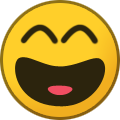
Temperature Indicator for RBC Units
in Transfusion Services
Posted
Thanks, jazzman. Does anyone here that uses an IR thermometer do daily QC on it? If so, how? Measure room temp and a cold unit?