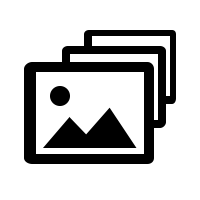Posting
3 records in this category
-
The site has many forums for you to post in. To make a post, follow these simple instructions. Log in to forum From the forum home page, click the forum title you would like to post in. Click the "Start New Topic" Icon. Enter a Title for your new post. In the larger Message window, type whatever you would like. There is no limit to how much you can post here. (Well, theoretically, there is, but you get the point). When you are satisfied with the post,
- 0 comments
- 345 views
-
This is the really easy part. Images You can copy and paste an image from anywhere on the internet to embed an image. Paste it where you want it to display in your post. You can also paste the link to an image, which will automatically be embedded. If you are uploading it from your computer, you can drag it to the "Drag files to attach..." location at the bottom of the editor, or if you'd rather, click the "choose files..." link at the bottom of the editor. Documents You
- 0 comments
- 423 views