This file provides set of instructions for automated ordering of unit confirmation tests in Meditech based on the donor unit blood type. For example, if donor unit label is OPOS, the Meditech will order a test that requires results entry for anti-A,B only; if donor unit label is ONEG, Meditech will order a test that requires results entry of anti-A, anti-B and anti-D; if donor unit label is ABPOS, Meditech will order a test that requires results entry of anti-A and anti-B only.
What's New in Version 1
See changelogReleased
No changelog available for this version.

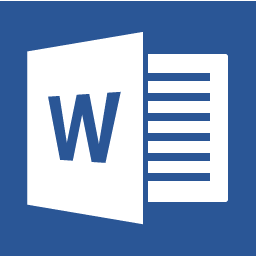

Create an account or sign in to leave a review
There are no reviews to display.