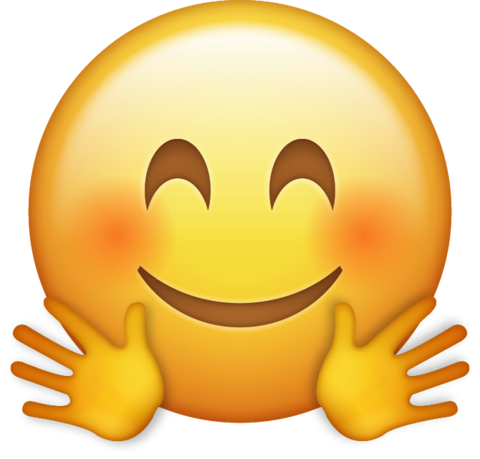Everything posted by B Postive
-
ChemLabTalk: Cyclic AMP (cAMP)
I just answered this question. My Score FAIL
-
ChemLabTalk: TSH
I just answered this question. My Score FAIL
-
HemeLabTalk: Prolonged bleeding time
I just answered this question. My Score FAIL
-
MicroLabTalk: Staphylococcus aureus
I just answered this question. My Score PASS
-
BloodBankTalk: Kell Blood Group System
I just answered this question. My Score FAIL
-
BloodBankTalk: Lan
I just answered this question. My Score PASS
-
General Lab: Immunity
I just answered this question. My Score PASS
-
General Lab: Spermatozoa
I just answered this question. My Score PASS
-
MicroLabTalk: Mycobacterium
I just answered this question. My Score FAIL
-
MicroLabTalk: Cholera
I just answered this question. My Score PASS
-
BloodBankTalk: RhD Protein
I just answered this question. My Score PASS
-
ChemLabTalk: Polymers
I just answered this question. My Score FAIL
-
Anatomy and Physiology: Lymph Nodes
I just answered this question. My Score PASS
-
ChemLabTalk: Creatine formation
I just answered this question. My Score PASS
-
MicroLabTalk: Campylobacter jejuni
I just answered this question. My Score PASS
-
HemeLabTalk: Leukocytes
I just answered this question. My Score PASS
-
ChemLabTalk: Amino Acids
I just answered this question. My Score FAIL
-
ChemLabTalk: Gluconeogenesis
I just answered this question. My Score FAIL
-
BloodBankTalk: Anti-Jr(a)
I just answered this question. My Score FAIL
-
OCTAPLAS
We have this product built in our computer system. It is setup as a separate product. We use pre printed thawed labels but Hemotrax standalone should be able to print them. What system do you have?
- Raycell user
-
Wellsky and Ortho Vision Interface Issues
The issue is when host (instrument) sends query to WellSky. WellSky will only send back message at patient level. It does not have capability to send specimen level message yet. You will have to find a workaround. Either program the instrument to run and report your ABO confirm first or run and report type and screen.
- Convalescent Plasma
- Convalescent Plasma
-
HCLL (Mediware) Corrected Report
We are trying to improve our corrected report workflow and are interested in workflow other facilities are using that have Beaker. What process are you following in HCLL to perform correction? What interface messages are you sending from HCLL to Beaker?