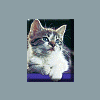Nancy L.
Members - Bounced Email
-
Joined
-
Last visited
-
Country
United States
Everything posted by Nancy L.
-
Transfusion ordering
We have the nursing unit enter the transfusion orders into the computer as "add ons". This way the orders are in Meditech but they don't generate new requisitions. The add on order prints out in the lab. In order to pick up the blood, they still must have a request form with all the patient information.
-
Unit segments
I agree totally with aakupaku's comment that our method would not work for everyone, especially in an extremely busy OR or Trauma Center. We come from such a wide variety of situations around the world that it would be ludicrous to think what works best in one place would work best in all. If that was the case, we could all follow one master set of SOP's. That diversity is part of what makes this forum so valuable. Even though not everything applies to me, I appreciate reading everyone's input, learning what works other places, and gleaning what may be helpful in our blood bank. Points are brought up that I may have not thought of before. It's great that we're willing to help each other improve and advance in our knowledge base and patient care. My thanks to forum administrators and all who are willing to share.:star_full
-
NEW PATIENT: CONFIRMING ABO/Rh
We are one of the those who take the "cheap alternative". We have 2 people identify the patient and each one signs the tubes. There is also a place to enter this information into the computer so we have permanent documentation of the identity confirmation.
-
Unit segments
We pull the segments off at issue, attach DIN sticker and patient sticker, then keep them for 10 days.
-
Confirming Antigen Negative Units from the Reference Lab
When we request work to be done by the reference lab it is because we are unable to do it ourselves - most often because we lack the necessary antisera or reagents. Obviously, we are then unable to repeat their work for confirmation. We accept their work and make sure that the report clearly states which testing was performed by us and which was performed by the reference lab being sure to include the name and address of their facility.
-
Ortho Screen Cells False Pos.
We have had the same aggravating problems as well. Ortho has been less than helpful. They didn't return our phone calls and when we were able to get ahold of them they claimed that we must be contaminating the cells. It was months before they even acknowledged that there was an issue and that other people were experiencing the same things. They then suggested keeping them in the refrigerator. That didn't help at all. For the last couple of months we have been keeping them in their box anytime they're not actively being used. This seems to have helped since we've had no problems since we started that. I'm sorry to hear it hasn't helped most of you. We're glad to have a respite from this aggravation as we were getting very close to scrapping ortho altogether. They're still "on probation" in our book. I'm not nearly as aggravated about the difficulties with the reformulated cells as I am about the incredibly poor customer service. Wow - it feels good to vent!
-
Trm.40500
Yes, if we use the pre-op sample to crossmatch blood on the day of surgery, the crossmatches and transfusions get billed to the pre-op account. We may have to rethink this in the future.
-
Trm.40500
When our preop patients come through the outpatient laboratory, they are given a wristband for identification. We use the patient's name, DOB, and Medical Record number (which does not change). They must have the wristband on when they come in for surgery or it is a redraw and all testing must be repeated. We do not use the billing account number for any identification purposes as that does change. At this point, the blood bank charges are billed to the preop lab account. The accounts are not merged. We are looking at implementing electronic barriers including barcoding the wristband and unit before transfusion. This may make us rethink our process as billing questions will arise with that change. I sure am appreciating all the insights from everyone!
-
Trm.40500
If I am interpreting this CAP requirement correctly, in addition to having the 72 hour maximum interval between specimen draw and crossmatching for patients with previous txn or pregnancy within last 3 mos or unknown history, there is also a requirement for a maximum interval to be set for all patients that do not fall in these categories. I do not however, find anywhere that states any limit to that maximum interval. We currently allow a week. That seems to be adequate time for preop testing, etc. We occassionally have requests to extend this over a longer period of time, mainly for patient's convenience in not having to make an additional trip to our facility. What do any of the rest of you do? What do you set for a limit and how stringently do you enforce it?
-
Training For New Techs
I would also like a copy of your training checklist as we are in the process of updating ours. Thank You!! Nancy.Nelson@forthc.com
-
Trm.20000
I would also love a copy of your QM/QC policy. We are in the process of developing one specific to our transfusion medicine section. Up until this point, it has been included in the laboratory as a whole policy. Thank you for your willingness to share. It's great to have several sources to draw on for inspiration. My email is Nancy.Nelson@forthc.com
-
rhogam storage
I have a question regarding rhogam storage. I know it has to be refrigerated at 2-8oC. I am unaware of any requirment that the temperature needs to be monitored at least every 4 hours like the blood products. If a unit of rhogam were issued and later returned to the blood bank, is there any requirement that it had to have had the temperature monitored or be within a certain amount of time? I'm hoping someone knows the answer to this question. We are updating some of the details in our procedure manual and this is one of the questions that came up. Hope you can help!